-
Solutions
SALESFORCE PRODUCTIVITY
-
Products
-
Resources
Top Meeting Automation Platforms for 2024 | Cirrus Insight by Ryan O'Connor View all Blog Posts >Get the App, Get the Sidebar, & Get Your Trial Going HereLearn how various customers used Cirrus Insight’s marquee features to capture critical sales data
- Pricing
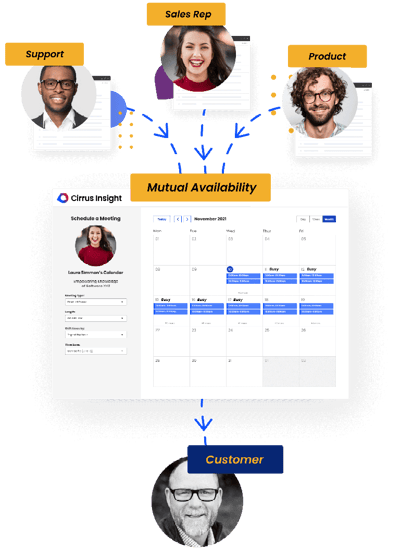
Book meetings
effectively
to hit your numbers.
No more trading emails back and forth to schedule a time that works for everyone.
Automate scheduling and let Cirrus Insight sync everything with Salesforce.
Unique Calendar Links
Reduce friction by having your prospect choose a time that works for them
Personalized Scheduling Experience
Setup all your availability & meeting types directly from your sidebar
Team Scheduling
Easily share your team’s combined availability from one calendar link
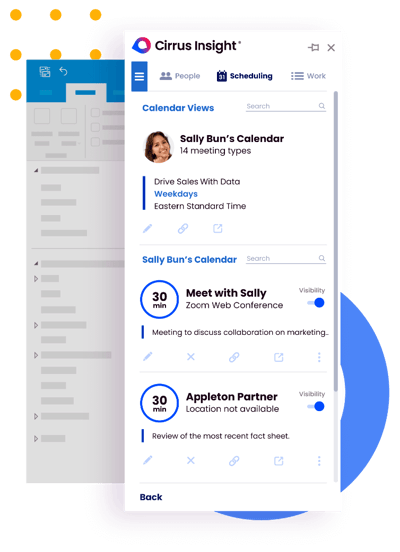
Manage your calendar from your Sidebar
Team Scheduling
Better scheduling for better teams
Your team’s performance is a crucial part of your company’s success. Whether this is measured by reducing churn, increasing gross sales, or elevating your prospecting pipeline, Team Scheduling will enable you to hit your team’s goals faster!
Reduce Scheduling Complexity
Say goodbye to those frustrating back-and-forth emails to schedule a meeting with a client and other team members! With Team Scheduling, you can easily book collaborative meetings without ever having to leave your inbox.
Steamline your Scheduling Workflow
No more playing tag with team members to find availability, the Team Scheduling feature will automatically find available calendar slots for all parties using Cirrus Insight. One study found it takes an average of 8 emails to schedule a collaborative meeting, let’s cut that down to one.
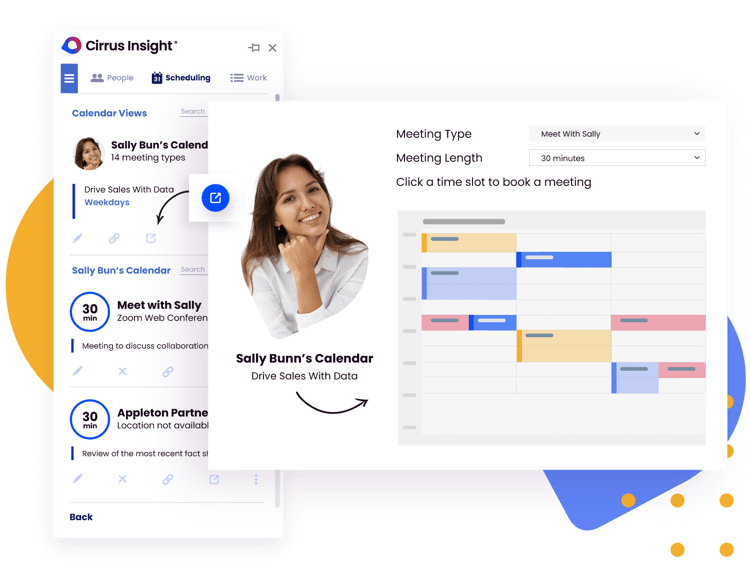
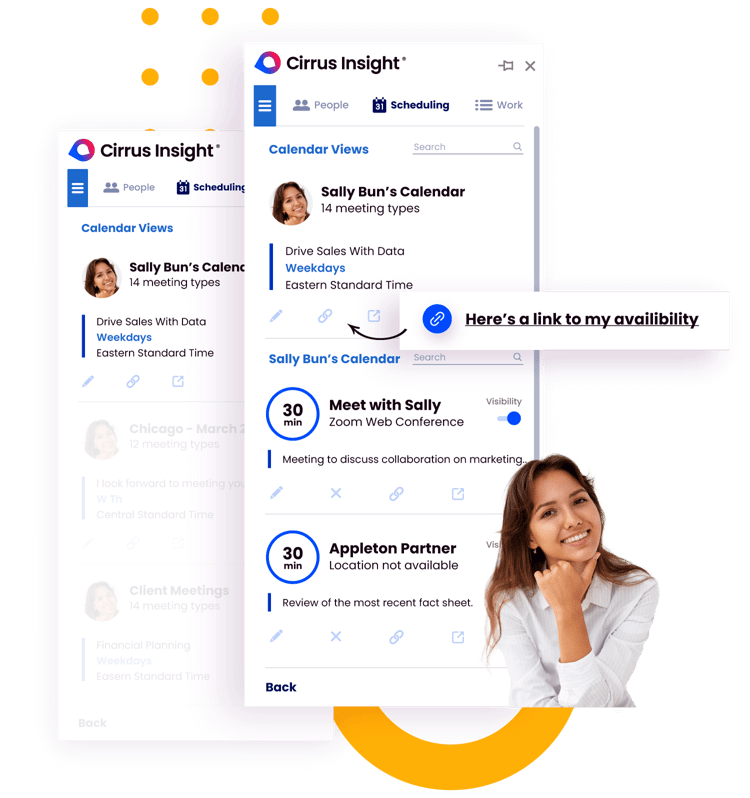
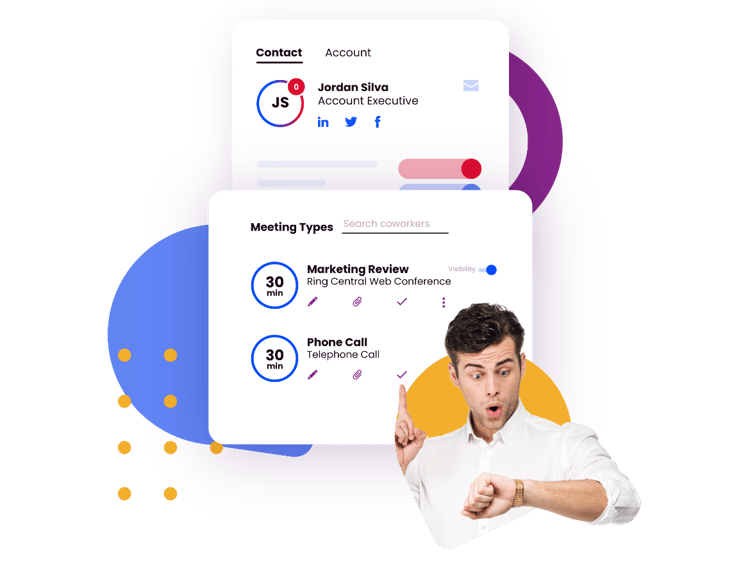
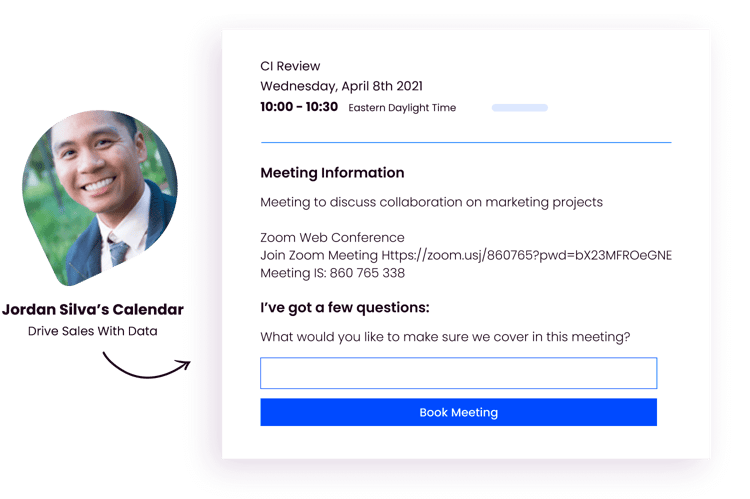

SecureFutures
Cirrus Insight frees teams from CRM friction and wasted opportunities.
Salesforce Sidebar
Bring your customer and pipeline data to your email inbox.
Smart Scheduler
Intelligently route leads to the right team member's calendar using customizable workflow logic.
Salesforce Sync
Sync 100% of your meetings, tasks, and emails - no manual data entry.
Analytics
Collect sales activity and turn it into actionable insights to increase sales.
Attachment Tracking
Know what happens to your attachments after you hit send.
Buyer Signals
See who opens your emails and clicks your links for timely, focused follow up.
Calendar Scheduling
Share your calendar, book more meetings, and automatically add them in Salesforce.
Email Blast
Communicate with prospects and customers at scale.
