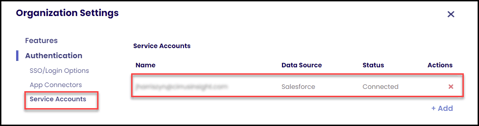-
Solutions
SALESFORCE PRODUCTIVITY
-
Products
-
Resources
Top Meeting Automation Platforms for 2024 | Cirrus Insight by Ryan O'Connor View all Blog Posts >Get the App, Get the Sidebar, & Get Your Trial Going HereLearn how various customers used Cirrus Insight’s marquee features to capture critical sales data
- Pricing
Admins | How do I set up a Salesforce Service Account?
Overview
A Salesforce Service Account can be used to authorize Cirrus Insight features that need reliable access to all required permissions and data.
This allows Cirrus Insight Admins to:
- Import user credentials from Salesforce and easily create new Cirrus Insight users.
- Manage Syncs and Calendar Scheduling at the org level.
Requirements
The Salesforce user account that's authorized for the Service Account needs sufficient Salesforce permissions. NOTE: This can be a different Salesforce user account than the Cirrus Insight Admin's Salesforce user account
- Most orgs will use the Salesforce Sys Admin account, which includes the "Modify All" permission.
- This is the simplest way to ensure there are no permissions errors that could prevent the necessary communication between Cirrus Insight and Salesforce.
- If you'd prefer to use a dedicated integration user with more specific permissions, we recommend thoroughly testing (with the option to revert to "Modify All" permissions if issues occur) before deploying.
- Specific permissions required will vary per Salesforce org and per intended usage.
Steps
1. Navigate to Admin Dashboard → Organization Settings → Authentication → Service Accounts.
2. + Add a Service Account for Salesforce.
Complete the authorization process by signing in with the Salesforce Admin credentials (this can be a different Salesforce user account than the Cirrus Insight Admin's Salesforce user account). Allow the necessary permissions.
Related Topics
Admins | How do I create new users?
Updated Jan. 2023