-
Solutions
SALESFORCE PRODUCTIVITY
-
Products
-
Resources
Top Meeting Automation Platforms for 2024 | Cirrus Insight by Ryan O'Connor View all Blog Posts >Get the App, Get the Sidebar, & Get Your Trial Going HereLearn how various customers used Cirrus Insight’s marquee features to capture critical sales data
- Pricing
Archive | How do I Edit Salesforce Information Using ZynBit?
To Edit Salesforce information, select the record on the ZynBit task pane by using the edit action icon on the object card view. The object card type will determine which Salesforce object you are editing. For example, selecting the edit icon on the contact card enables you to edit that specific contact record, whereas selecting edit on an account object cards allows you to edit the account record.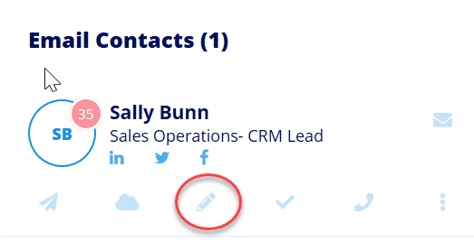
When the edit pane displays, all fields available in Salesforce (in the order defined in Salesforce) are shown, and updates can be made. Required fields are identified with red asterisk. Picklist values and record types available are based on your Salesforce profile.
After the record is updated, select Update at the bottom of the task pane to save the changes immediately in Salesforce.
