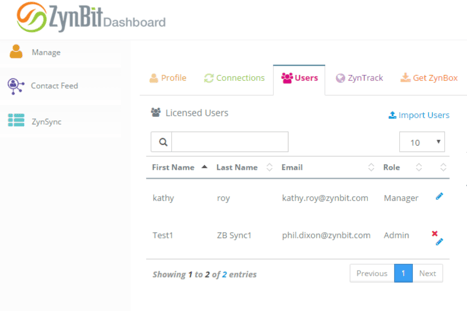-
Solutions
SALESFORCE PRODUCTIVITY
-
Products
-
Resources
Top Meeting Automation Platforms for 2024 | Cirrus Insight by Ryan O'Connor View all Blog Posts >Get the App, Get the Sidebar, & Get Your Trial Going HereLearn how various customers used Cirrus Insight’s marquee features to capture critical sales data
- Pricing
Archive | How do I delete users?
ZynBit relies on the concept of Roles to manage users. Any user with a role of Primary Admin, Admin or Manager can add or delete users. A user cannot delete themselves, however, any admin can delete any user other than themselves.
When a user is deleted by clicking the red x, the user's Cirrus Insight account will be deleted. In addition, an informational message will appear indicating that data associated with the account will be deleted. The data indicated is NOT the emails which have been attached in Salesforce. Those are unaffected. The data deleted is the contract tracking and response data associated with the inbox being removed from the organization. This would include information about who read the former users email and what website visits were generated, and so on.
This image illustrates a two users one of whom can be deleted. The other user is the logged-in user and so can not be deleted.