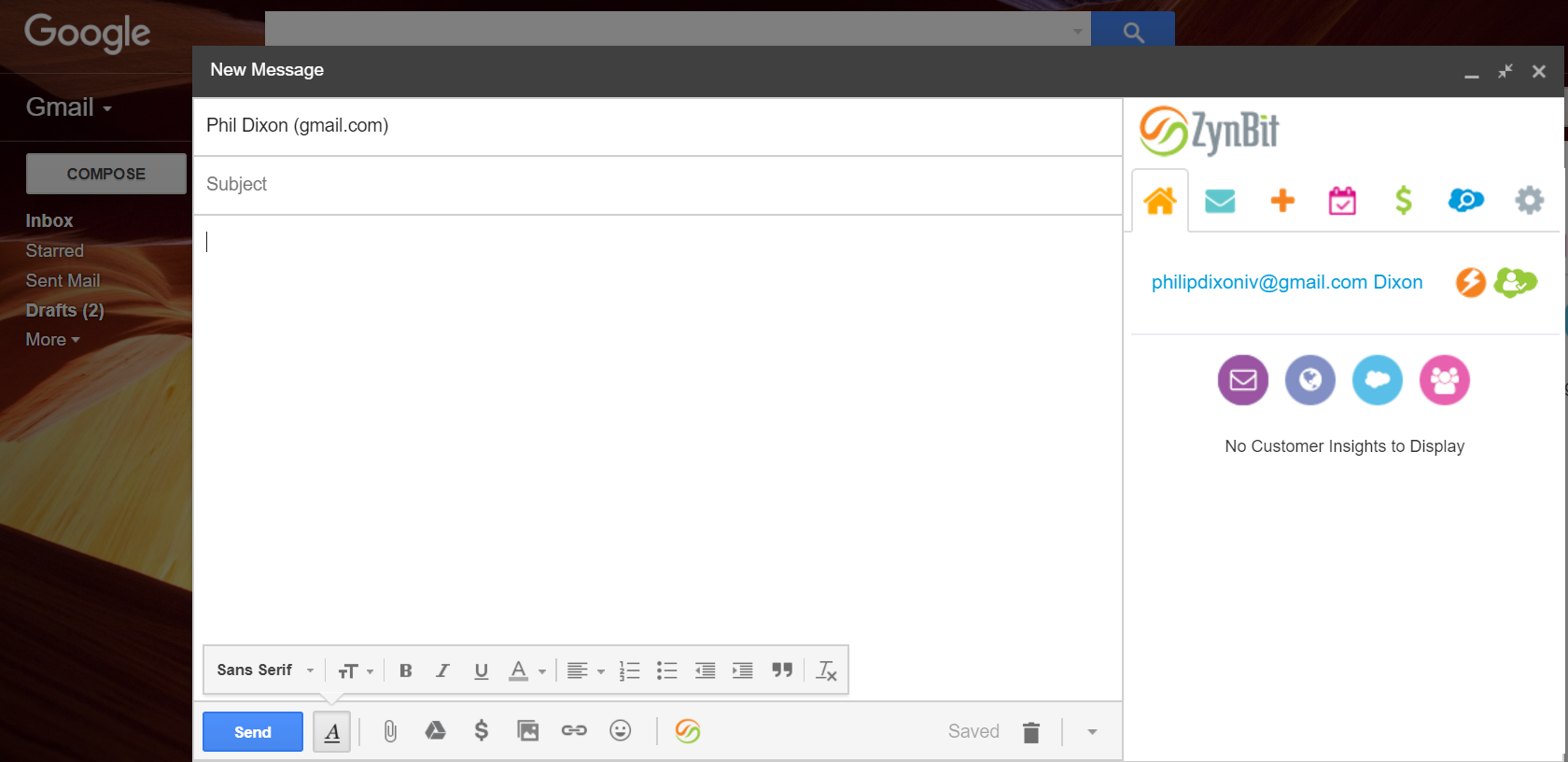-
Solutions
SALESFORCE PRODUCTIVITY
-
Products
-
Resources
Top Meeting Automation Platforms for 2024 | Cirrus Insight by Ryan O'Connor View all Blog Posts >Get the App, Get the Sidebar, & Get Your Trial Going HereLearn how various customers used Cirrus Insight’s marquee features to capture critical sales data
- Pricing
Release Notes - Cirrus Insight for Gmail - Summer Release 2017
The Summer Release of Gmail for Cirrus Insight provides many new features for Gmail users. This document is designed to help existing users navigate the changes to the user interface.
![]()
The Cirrus Insight add-in now appears as a floating green Cirrus Insight icon to the right of the email pane in Chrome.
Clicking this icon reveals the sign in panel if not signed in, or the Gmail side bar if sign-in is active.
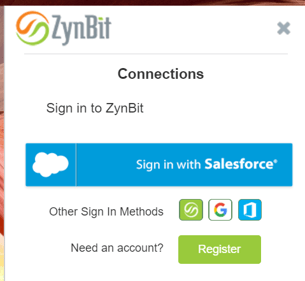
A new feature allowing users to Sign-in with Salesforce is the preferred method, and can be used by clicking the big blue bar.
Sign in with Gmail and Cirrus Insight are still supported using the smaller icons. The first use of Sign in with Salesforce will require the user to link the existing credentials to the new Salesforce credentials and thereafter, this link is remembered.
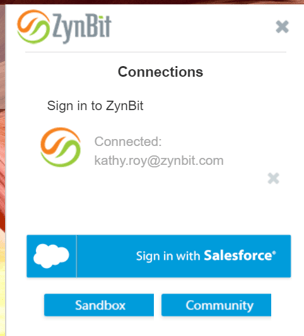
If sign in with Gmail or Cirrus Insight is used, the Salesforce signing button will be displayed after the first connection is made.
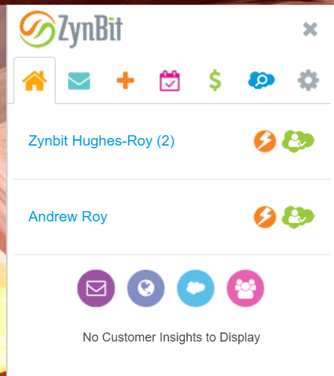
As soon as the login is complete, the new sidebar is displayed. For a deeper understanding of the new features in the task pane, please seen this article. /knowledgebase/understanding-the-zynbit-task-pane/
The Cirrus Insight panels can be closed with the X at the top right any time for maximum convenience.
![]()
Clicking the Gear icon at the far right of the icon list in the Cirrus Insight pane will show the connection information.
When composing an email, the Cirrus Insight icon at the bottom of the compose window acts as the hide/show task pane toggle.
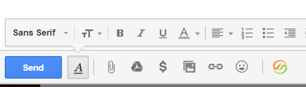
Clicking the toggle causes the Cirrus Insight panel to appear.