-
Solutions
SALESFORCE PRODUCTIVITY
-
Products
-
Resources
Top Meeting Automation Platforms for 2024 | Cirrus Insight by Ryan O'Connor View all Blog Posts >Get the App, Get the Sidebar, & Get Your Trial Going HereLearn how various customers used Cirrus Insight’s marquee features to capture critical sales data
- Pricing
- Effective Sales Management Requires Accurate Salesforce Data
- CTA #1
- Criteria for Selecting An Email Integration Solution for Outlook
- Criteria #1: Email Environments Supported
- CTA
- Criteria #2: Performance, Stability, and Implementation
- Criteria #3: Basic Salesforce Integration
- CTA
- Criteria #4: Advanced Features
- Considerations: Security and Storage
- Conclusion
Subscribe to our Blog
Effective Sales Management Requires Accurate Salesforce Data
Revolutionizing the way sales teams operate, Salesforce™ is the world’s leading CRM software; creating a centralized database for organizations’ sales activity, Salesforce provides managers with critical information necessary to make precise management decisions. Benefits for accruing data in the CRM software includes:
- Sales representatives are better able to efficiently prioritize their pipelines.
- Managers can better address areas of improvement for their respective teams.
- Sales leaders can easily access data needed to create Salesforce reports and optimize long-term strategies.
Incomplete and inaccurate data, however, generates unreliable forecasts that limit a manager’s ability to make informed decisions. Salesforce requires users to manually enter sales activity and customer data into its system, risking data integrity as representatives transfer data from their email to the CRM. Redundant and frustrating, this process lowers representative’s daily sales time as well.
Fortunately, a vast array of Salesforce email integration solutions are readily available to eliminate this problem. Readily available, these software automatically integrate sales activity and customer data from a user’s inbox and calendar to their company’s CRM program. By removing the need for manual entry, managers can create reports with accurate and current reporting. Further, automatic synchronization removes the need for sales representatives to utilize Salesforce at all - instead teams can focus on growing their sales numbers.

With an expansive market of email integration applications, finding the right solution can be overwhelming. This guide covers the four criteria sales teams should use to determine which Salesforce email integration system would be best for their organization. Further considerations for security and storage are presented as well.
Criteria for Selecting An Email Integration Solution for Outlook
1. Email Environments Supported
The total amount of email environments supported by a Salesforce email integration tool. The total extent of version support provided by an application serves as a consistent indicator of how well a vendor will support future updates - an especially important consideration for Outlook integration.
2. Performance & Stability
Each solution’s ability to effectively and efficiently integrate data from the inbox to Salesforce. With considerations for software implementation, this criteria looks to identify the best solution for a company based upon overall functionality.
3. Basic Salesforce Integration
A software’s ability to effectively accomplish the most common tasks and workflows that users perform within their email and software work. Labeled as ‘Basic Salesforce Integration’, this consideration evaluates the following sub-categories, as defined by the 2018 study:
-
Side Panel
Ease of use and completeness of the side panel as a fully working Salesforce environment, including interacting with related lists and having a space for the calendar.
-
Linking Process
The ease of linking inbound/outbound email and calendar items to the Salesforce contacts/leads with special attention to multiple contacts on the From/To/Cc.
-
Opportunity Linking
Ease and completeness of linking inbound/ outbound email/calendar to opportunities and custom objects.
-
New Record Creation
Creation of new Salesforce records from within the apps side panel; leads, contacts, accounts, opportunities and custom objects, from either email or calendar items.
-
Salesforce Search/Edit
Navigating, searching and updating Salesforce records without leaving the native email or calendar interface.
-
Attachment Handling
Linking attachments to either native Salesforce Attachments or Files, with considerations to applications that offer alternative storage locations (DropBox, OneDrive, Sharepoint, etc.).
4. Advanced Features
Additional features unique to individual Salesforce email integration solutions. A never-ending list, features span categories such as automated email/calendar sync, sales enablement and acceleration, calendar availability, sales analytics, basic marketing automation, and mobile phone support.
Criteria #1: Email Environments Supported
When evaluating Salesforce integration solutions, consumers should select offers that support their email environments and meet their workflow requirements.
1. Email, Calendar And Mobile Integration With Salesforce Workflows
When comparing Salesforce platform solutions, it’s important to understand the common email, calendar, and mobile integration workflows utilized in the industry; different apps offer different features and settings - understanding your company’s needs is essential to picking the right software. The most typical tasks to consider are:
-
Complete functionality of Salesforce within user’s side panel
Do users have the full functionality of Salesforce within the side panel of the integrated inbox? Can users complete functions like creating records, leads, and more within the native software, without having to open Salesforce?
-
The ease of linking of inbound/outbound email and calendar items to the Salesforce contacts/leads with special attention to multiple contacts on the To/Cc
Does the solution automatically sync information from multiple contacts into their initial side panel?
-
Ease and completeness of linking inbound/outbound email/calendar to opportunities and custom objects
Assure critical sales data metrics necessary for managing pipelines are being recorded. Can user’s integrate inbox data automatically to custom objects in Salesforce? Are critical data metrics necessary for managing pipelines being recorded through the sync between a representative’s inbox and CRM?
-
Navigate Salesforce without leaving the native interface
Are users able to navigate through lists, make searches, and update Salesforce records without having to open the Salesforce platform?
-
Linking documents/attachments
Are documents and attachments linked directly to contacts or opportunities within the native software?
-
Mobile Phone Clients
Does the vendor provide mobile support for their integration solution, such as an iOS or Android app?
2. Email Environments Supported
When selecting an integration solution, companies must ensure the application supports their current native email and calendar softwares; incompatible solutions will work improperly, if not at all. Additionally, buyers should observe the variety of email environments supported by a solution, as that number is often a predictor of future stability and performance.
Email clients commonly supported include:
- Outlook Desktop 2016
- Outlook Desktop 2013
- Outlook Desktop 2010
- Outlook 2007
- Office 365 Web Client
- Outlook for Mac
- Gmail
- Mobile clients
Outlook Desktop, Office 365, and Outlook
Outlook products can be divided into two categories: Outlook Client Support and Outlook Support via Exchange Server, Terminal/Citrix Server or Published Desktops.
The two main considerations when choosing an Outlook integration solution are:
-
Add-Ins
With Outlook 2016, both traditional Windows add-ins and web-based add-ins are supported. Installable add-ins operate with better performance, while web-based add-ins only function with Outlook Desktop and Office 365.
-
Security
Direct server access via the cloud creates vulnerabilities for a network. When considering integration solutions, prioritize options that are completely secured with SSO, SAML, or OAuth.
Gmail
The main considerations when choosing a Gmail integration solution are:
-
Chrome Extension
Does the Gmail integration solution offer a Chrome extension to support Gmail?
-
Linking Activity to Salesforce Contacts
How does the solution link inbound/outbound email/calendar items to the corresponding Salesforce contact/lead? Automatically or with a prompt after sending an email?
-
Interface and Features
How does the interface differ from an Outlook version? Does the Gmail offering have the same features as the Outlook version?
-
Calendar Sidebar
Does the Gmail integration solution support Gmail Calendar in the side panel? Is the sidebar useful for preparing meetings, identifying new contacts, and taking notes?
-
Refresh Rate
How fast does the side panel retrieve and push data to/from Salesforce?
-
Caching Issues
Does the sidebar experience caching issues when performing certain actions or navigating through emails quickly? What is the overall performance capability of the solution?
-
Stability
Does the integration app consistently and effectively operate? Does the sidebar disconnect itself and log the user out after a period of inactivity?
Mobile Support
In addition to providing Salesforce solutions for desktops, some vendors offer mobile versions of their products. Typically available as an app for iOS and Android products, quality of experience differs between solutions.

The main considerations when choosing a mobile integration solution are:
-
Support for both iOS and Android devices
Is the mobile application available for both iOS and Android products?
-
Outlook Add-In
Does the solution offer an in-app add-on for the Outlook application? Does the solution provide the same linking and sidebar experiences as the desktop and web applications?
-
Email client functionality
Does the mobile application provide a fully functional email client, including Calendar, Contacts and Tasks?
-
Log emails to the appropriate Salesforce records
Does the mobile application allow users to link incoming email to Salesforce records, including linking to Opportunities or other objects?
-
Ability to select contacts on To/Cc/From lines and view Salesforce data
Does the mobile application allow users to select contacts on the To/Cc/From lines and see relevant Salesforce data and related lists?
-
Ability to search for and sync new emails to existing Salesforce contacts/leads
Does the mobile application give representatives the capability to search for and send emails to Salesforce contacts while simultaneously linking the activity to the appropriate records?
Criteria #2: Performance, Stability, and Implementation
When choosing which Salesforce solution to install, it’s important to compare overall efficiency and dependability of the software, as well as available technical support. Organizations overwhelmingly value performance over features, often sacrificing advanced settings for consistent functionality.
The main performance considerations when selecting email integration solutions are :
Refresh Rate
How fast does the system retrieve and push data to/from Salesforce?
Caching
A software solution’s ability to efficiently store and share data. Does the sidebar experience performance issues when completing certain actions or navigating through emails quickly?
Stability
The reliability of the integration solution, specifically the functionality of the side panel. Does the sidebar disconnect or log the user out after a period of inactivity? Does the sidebar ever disappear or fail to load?
Customizations
The ability to personalize an integration solution to a company’s needs. Examples include the capability to hide certain fields on a per-use basis, redefine values displayed in related lists, and change the sidebar layout.
Criteria #3: Basic Salesforce Integration
Basic Salesforce Integration encompasses the common workflows executed by the average user. From the level of control a user has to the overall functionality of the software, there are numerous factors that could impact which solution is purchased.
Of all features, the side panel is often considered the most important factor in selecting an integration solution. Ease of use and complete functionality of the side panel as a fully-capable Salesforce environment varies depending on the specific solution utilized. In general, however, applications can be divided into two categories based on their initial view of the side panel: list of all contacts and single contact. Typically, organizations select the former option, as it provides an overview of all contacts, accounts, and opportunities in a single place; additionally, the ‘list approach’ provides a quicker and more efficient email linking process.
The additional Basic Salesforce Integration considerations are:
Linking Process
How simple is the process of linking inbound/outbound email and calendar items to contacts/leads within Salesforce? Is the product capable of linking multiple contacts on the From/To/Cc lines?
Opportunity Display/Linking
Evaluate the ease and completeness of linking inbound/ outbound email/calendar to opportunities and custom objects - does the side panel properly show all Opportunities?
Record Editing/Creation
How effectively are newly created records integrated to Salesforce from the native interface? Can users edit and create records (leads, contacts, accounts, opportunities, and custom objects) from within the app’s side panel?
Salesforce Search/Edit
How well does the product handle navigating, searching and updating Salesforce records? Can a user execute these functions without leaving the native email or calendar interface?
Attachment Handling
Is the application capable of linking files and attachments to the native Salesforce platform? Does it offer alternative storage locations for attachments, such as DropBox, OneDrive, SharePoint etc.?
Contacts View
Does the solution offer a combined view of Account-related lists and Contact-related lists to easily identify sales opportunities?
Detail and Related Lists
Can the software pull Detail and Related Lists (including custom objects) from page layout and compact layout definitions automatically, or is additional configuration required?
Criteria #4: Advanced Features
When comparing similar integration solutions, Advanced Features can often be the differentiating factor between two quality solutions. Varying from software to software, advanced features provide additional services beyond Basic Salesforce Integration tools. While the list is extensive, there are five primary categories to consider when choosing a Salesforce solution:
1. Sales Enablement & Acceleration
Sales enablement features offer additional solutions to generate and optimize more leads.
This collection of features includes:
- Email Templates & Short Cut Text
- Scheduled Emails
- “Remind me if no response” follow up emails
- Batch email capability
2. Calendar Availability Tools
Calendar Booking Tools allow users to publish their calendars publicly, giving customers the ability to book meetings without extensive contact prior. Critical in the sales workflow, this additional feature expedites the scheduling process. There are two standard Calendar Availability Tools: “The Fully-Available Calendar as a link” and “The Choose Availability Method”
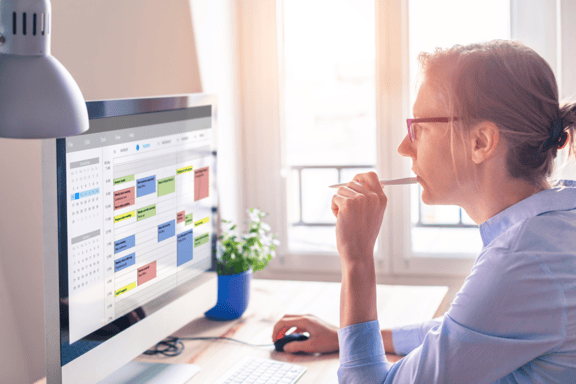
1. The Fully Available Calendar as a link
Considered the best customer experience, this advanced setup allows customers to view a representative’s calendar and schedule a meeting in any available time block. Shareable by a link, the calendar can be easily distributed to customers through company websites, email signatures, and more. This tool is well-suited for early lead development - when getting a meeting is most important.
On the counter, however, the Fully Available Calendar requires consistent maintenance by the user - in order to prevent scheduling errors, users must ensure their calendars are accurately recorded and any unavailable periods are blocked off.
2. The Choose Availability Method
Unlike its counterpart, the Choose Availability Method only allows customers to schedule meeting times from specific time slots pre-decided by the sales representative. Initially preferred by sales leaders, the option avoids publishing full calendar schedules for users. The preference, however, craters the customer experience; by limiting time slots, customers are more likely to have scheduling conflicts.
3. Automatic Email/Calendar Sync To Salesforce
A popular feature, automatic Email/Calendar Sync imports every email interaction and calendar item directly into Salesforce. Saving time and limiting mistakes, this add-on eliminates the need to manually populate the CRM software with inbox data. The depth of the features vary by product, as some vendors prioritize different aspects of Email/Calendar sync.
4. Marketing Automation
Designed to expedite the marketing process through email integration, this feature is best for those looking to grow their current pipeline.
There are two main Marketing Automation features:
-
Intuitive Batch Email
Utilizes email templates to send batch emails to multiple contacts at once.
-
Automated Email Campaigns
Allows users to place contacts into an email campaign that automatically sends pre-determined messages at specific intervals
5. Analytics

In this data-driven world, few commodities hold as much value as analytics. Aware of the need, most vendors provide analytic features to gain in-depth information on customer habits. With functions like email open tracking and link tracking, users are able to observe relevant sales activity data. Analytic features vary by software, but an extensive library offers tools fit for any organization’s needs.
Considerations: Security and Storage
Integrating email and calendar with Salesforce creates the risk of security vulnerability for users and their companies - especially tools that require access to cloud-stored server credentials. Products that require global impersonation, giving admins unlimited access to a company’s exchange mail server, are not recommended. Instead, it’s recommended to select products secured with single sign-on (SSO) that provide enterprise-level security.
1. Single Sign-On (SSO)
According to OneLogin, single sign-on (SSO) is “a system that enables users to securely authenticate with multiple applications and websites by logging in only once—with just one set of credentials (username and password). With SSO, the application or website that the user is trying to access relies on a trusted third party to verify that users are who they say they are. Authentication requests and information are passed using standard, secure protocols, such as SAML or OAuth.”
Common examples of SSO are any websites, services, or applications that allows users to sign in with pre-existing Google or Facebook profiles instead of creating an entirely new account for the specific brand. In the case of Salesforce integration, SSO would allow users to sign-in to their account using their CRM credentials.
Additional benefits of SSO, provided by Salesforce, include:
-
Reduced administrative costs
With SSO, users memorize a single password to access network resources and external apps. With fewer passwords to manage, system admins receive fewer requests to reset forgotten passwords.
-
Time savings
On average, users take 5–20 seconds to log in to an online app. It can take longer if they mistype their username or password and are prompted to re-enter them. With SSO in place, manually logging in to an application is avoided. These saved seconds reduce frustration and add up to increased productivity.
-
Increased user adoption
Due to the convenience of not having to log in, users are more likely to use the application regularly.
-
Increased security
All password policies that you’ve established for your corporate network are in effect for the application as well. Sending an authentication credential that’s only valid for a single time also increases security for users who have access to sensitive data.
2. Additional Security Considerations
The following additional security considerations should be made:
-
Data Encryption
Is all data fully encrypted both at rest, and in transit?
-
Dynamic Data Masking (DDM)
Is exposure to sensitive data limited by hiding it from non-privileged users?
-
OWASP Compliance
Is the product compliant with the OWSAP’s best practices and guidelines for application security?
3. Data Storage Considerations
When evaluating data storage options, it’s important to consider the way in which information is stored by the solution. When observing storage capability, it’s important to identify if information is stored completely or just as meta-data; holding just meta-data lowers total data storage.
The following functions can be stored completely or as just meta-data:
- Emails and attachments
- Email and web visitor tracking data
- Calendar schedules
- Mobile app data
Conclusion
Integrating your email and calendar with Salesforce will improve an the following aspects of any sales organization
Make better data-driven decisions
With extensive sales activity data automatically shared to Salesforce, managers are able to create data-driven decisions for short and long term goals. Additionally, representatives are able to use customer engagement data to better optimize their pipelines.
A tool that maximizes efficiency and minimizes mistakes, Salesforce email integration allows companies to maximize their CRM’s while removing the need for manual input. Syncing with a user’s email and calendar, sales activity is automatically imported into Salesforce. With increased efficiency and better data, companies are able to make better data-driven decisions.
Increase data quality
By automatically syncing representatives’ emails and calendars to Salesforce all sales activity data is automatically imported into the CRM. By eliminating the need for manual entry, managers receive more relevant and accurate data points.
Improve the performance of representatives
Providing more relevant and accurate data to sales teams, representatives are able to better prioritize their workload; better understanding of customer engagement allows reps to navigate their pipelines more successfully.
Eliminate non-selling time
Integrated email solutions eliminate the need for manual data-entry, providing sales representatives with more time for selling.
Make better data-driven decisions
With extensive sales activity data automatically shared to Salesforce, managers are able to create data-driven decisions for short and long term goals. Additionally, representatives are able to use customer engagement data to better optimize their pipelines.
A tool that maximizes efficiency and minimizes mistakes, Salesforce email integration allows companies to maximize their CRM’s while removing the need for manual input. Syncing with a user’s email and calendar, sales activity is automatically imported into Salesforce. With increased efficiency and better data, companies are able to make better data-driven decisions.




